Generative AI is coming to your web browser whether you want it or not.
Google Chrome, Microsoft Edge, Arc, and other browsers are all trying to change how we interact with the web, using AI to boil down web articles and make browsing more efficient. As with the race to reinvent web search around AI, the hope is that you won’t have to load a dozen browser tabs and scrutinize each one to find the information you need.
So far, though, no one’s quite figured out how to deliver on that promise, and every browser has a different take on how AI features should work. Invoking AI in a browser is often too cumbersome, with an insignificant payoff or—even worse—unreliable results.
Still, there are glimpses of how AI features could be useful for web browsing, at least if they don’t undermine the entire web economy along the way. Here’s an overview of all the approaches we’ve seen so far:
Summarize this
If we’re being honest, not every web article you come across is worth reading in full, and under the right conditions, being able to summarize that content can feel like a superpower.
Click the Copilot button in Microsoft Edge, for instance, and you’ll get a sidebar with a prominent “Generate page summary” button. Similar sidebar summaries are available in Brave and SigmaOS, though the latter can also create full-page summaries when you press “S” or pinch on the MacBook trackpad.
Clik here to view.

These browsers also allow for follow-up questions about the page you’re reading, but that effort seldom feels worthwhile. At some point, you’re better off just reading the actual article, especially given the load times that AI requires to answer each question.
There’s also still room to experiment with other kinds of summarization. In Arc for MacOS, holding Shift while highlighting a web link creates a small pop-up summary, so you can decide whether it’s worth a click, and SigmaOS has a similar feature invoked by Cmd while highlighting. Both can be convenient, but the challenge is remembering to use them in the first place.
Automate that
The next step beyond summarization is to have your browser crawl the web for you.
That’s the idea behind Arc Search for iOS, which is a full mobile browser despite its name. While it offers a traditional search function, it also includes a “Browse for Me” feature that pulls information from various web sources into one streamlined page, with links to all of the source articles. It’s as useful as it is unnerving, as Arc clearly hasn’t considered how depriving websites of visitors could harm the web as a whole.
Clik here to view.
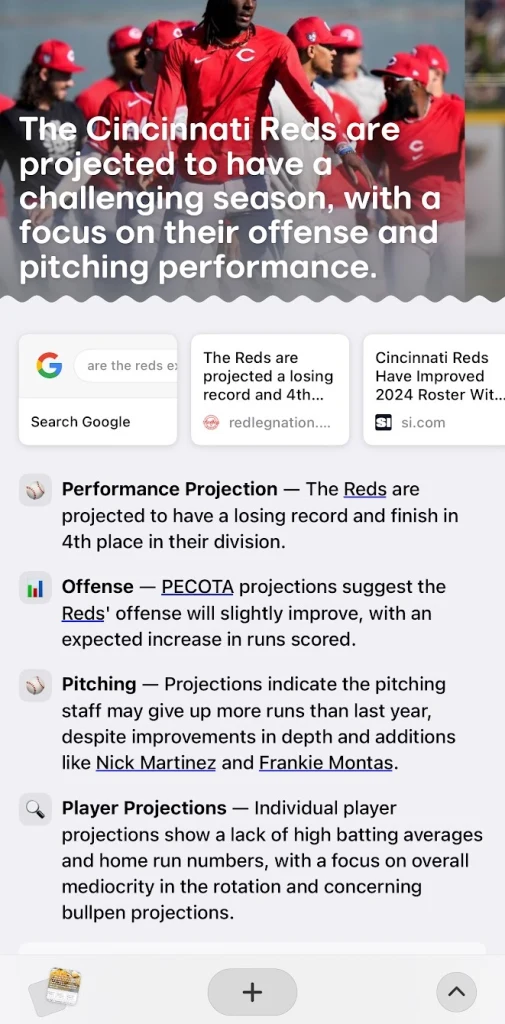
For a slightly better take on the concept, look to SigmaOS and its new “Look it up” feature, which also presents a one-page summary when you press Cmd+Enter from the search bar. The difference is that SigmaOS actually loads all of its cited sources in the left tab bar, just as if you’d opened them yourself. While you can always dismiss all of those tabs with one click, you can just as easily click through each of them for additional info.
SigmaOS has teased more ambitious automations to come. A forthcoming update promises to execute advanced tasks on your behalf, such as summarizing all the marketing emails in your inbox or booking an Airbnb under a list of stated preferences. As TechCrunch notes, this sounds similar to what Rabbit is promising with its R1 gadget, but in both cases we’ll have to see how often AI will screw things up. Accuracy is not among generative AI’s strong points.
Organize the clutter
Beyond the more grandiose use cases touted by AI browsers lies something simpler: They might just help keep things organized.
In Google Chrome, for instance, an experimental new AI feature helps fight tab overload with automatic grouping. Just right-click any tab and select “Organize Similar Tabs,” and Chrome will pull them all into a group, which you can collapse accordion-style in the top tab bar.
Clik here to view.
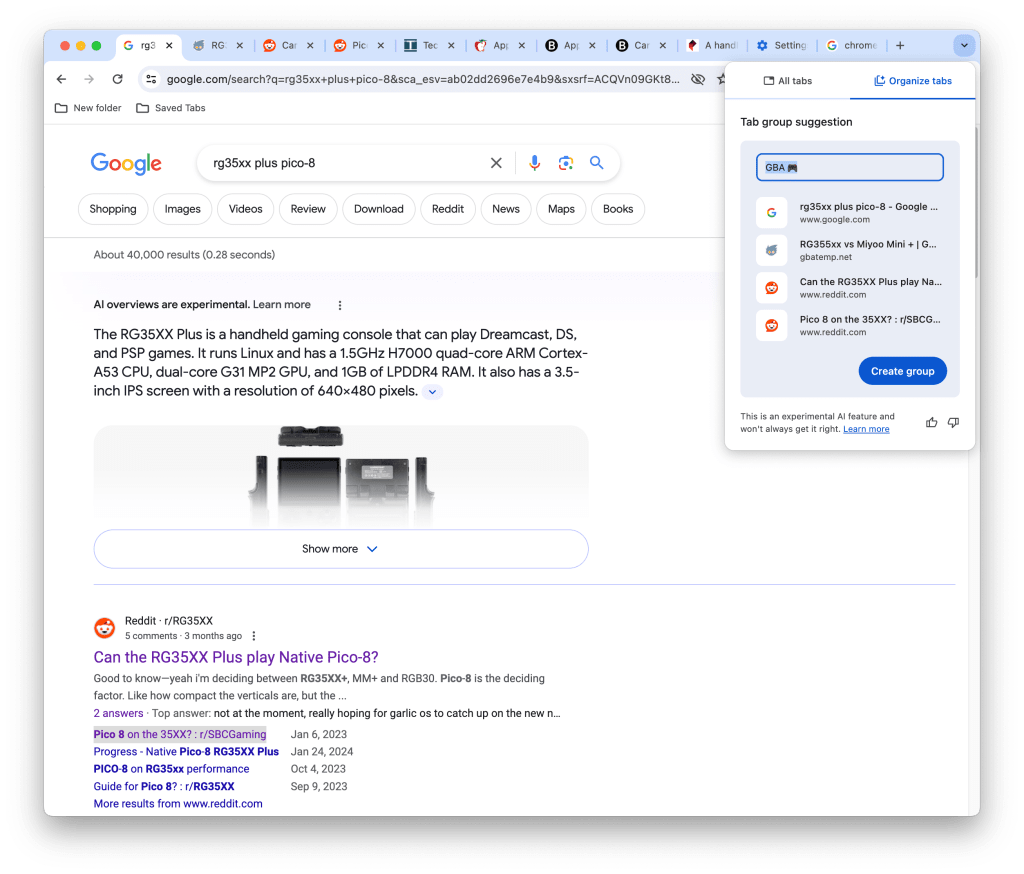
Arc for MacOS has some clever organization ideas as well: It can automatically rename file downloads so they’re not just a jumble of letters and numbers, and it can rename pinned tabs, so they’re easier to recognize.
These little AI features aren’t going to revolutionize web browsing, but at least they’ve given browser makers a reason to revisit some common browser annoyances and find ways to fix them.
Chat shortcuts and text generators
This last group of AI browser features merely replicates what you might otherwise do in a dedicated ChatGPT tab.
If you want to generate some text, for instance, Chrome now offers an experimental “Help me write” feature, available by right-clicking any text box, while Microsoft Edge has a “Compose” window built into its Copilot sidebar. Both aim to reduce the barriers to having an AI write on your behalf, for better or worse.
Clik here to view.
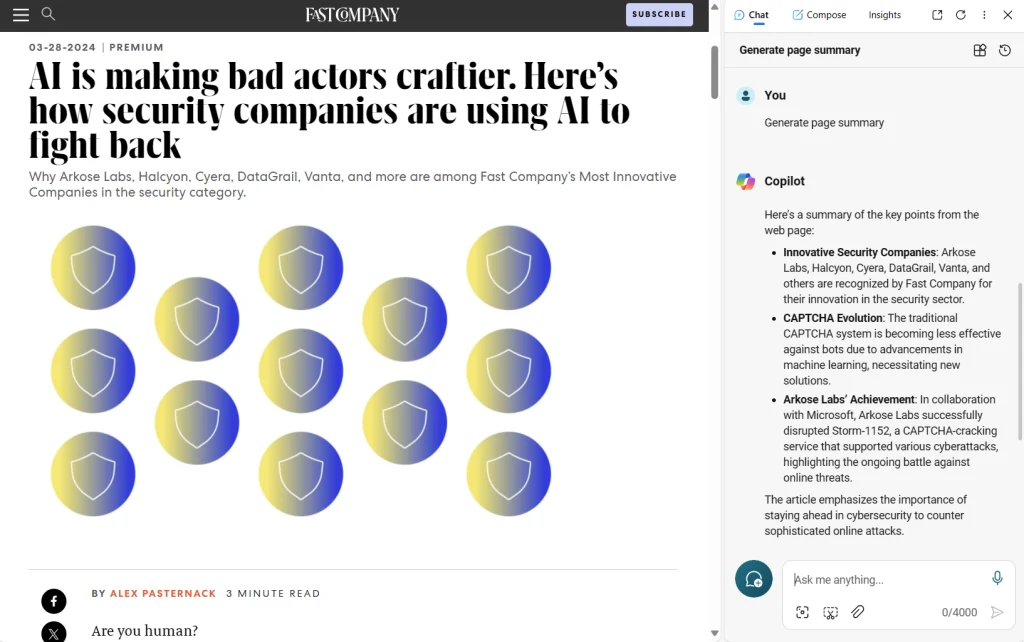
Conversely, if you’re just looking to converse with the AI itself, the browsers are happy to facilitate that. The chat sidebars in Edge, Brave, Opera, and SigmaOS all allow for free-flowing conversation on any topic, and Opera even has a separate sidebar just for accessing ChatGPT’s website. Arc, meanwhile, lets you route any address bar search to ChatGPT by pressing Cmd-Option-G. Perhaps these shortcuts are convenient if you’re a generative AI power user, but ultimately all they do is save a handful of seconds.
What’s the cost?
Here’s the rub for all these browsers: Generative AI is expensive, and eventually the bill for these features will come due.
SigmaOS already charges $20 per month for unlimited use of its AI features, while Brave charges $15 per month for higher rate limits with its Leo AI features. Microsoft sells a Copilot Pro subscription for $20 per month. Google’s $20 per month Gemini Advanced subscription could be a factor as the company adds more AI features to Chrome, and while Arc doesn’t yet have a business model, its growing focus on AI seems likely to come at a cost down the road.
Clik here to view.
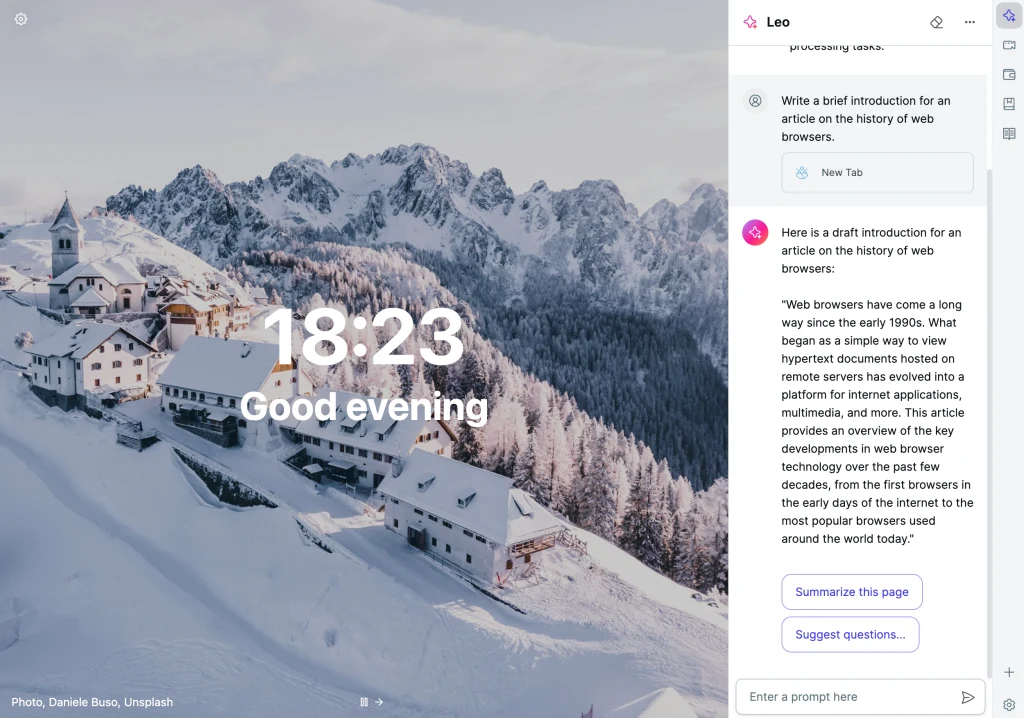
The problem is that none of these AI features feel essential yet. While they can come in handy under specific circumstances, they’re also competing with decades of web browsing habits, not to mention the expectation that web browsers should be free.
But with nearly every major browser now integrating AI features—and Firefox planning to do the same—they’ll become increasingly hard to ignore. That is, unless you start using Floorp.