Your Instagram feed could get a bit of a makeover. Instagram is today releasing a new slate of text-based creative tools, including fonts and effects, for users to apply to stories, reels, and photo carousels.
The update includes six custom typefaces designed in collaboration with the typeface foundry Colophon. In addition to the new typefaces, users will have more options to animate text in stories and reels, and can now add text and layered images to standard photo carousels. The features have a Canva-esque quality, turning every user into an amateur graphic designer and making Instagram a one-stop shop for influencers.
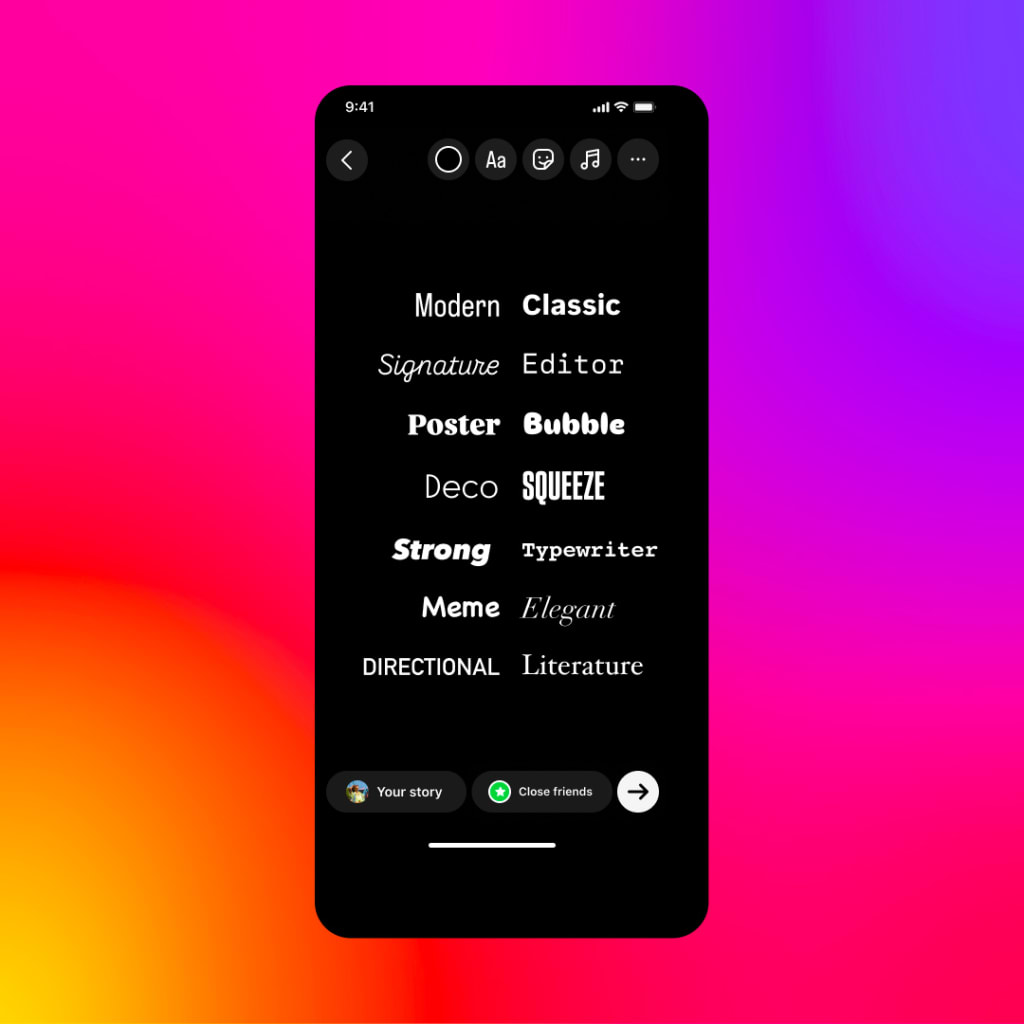
What’s new in the app?
To start, Instagram users can now choose from an expanded library of fonts to suit a wider range of use-cases. The new custom fonts include Signature, a cursive semi-script; Editor, a retro font inspired by ‘80s and ‘90s word processors; Bubble, which has a doodly quality; Squeeze, a compressed font designed for meme-captioning; Poster, a classic serif; and Deco, which, as the name suggests, is inspired by Art Deco aesthetics.
Each of the custom fonts appears to be crafted to allow creators to curate a more niche aesthetic—whether they’re embracing a trendy Y2K vibe with the “Editor” typeface or flaunting a luxe overseas vacation with “Deco.”
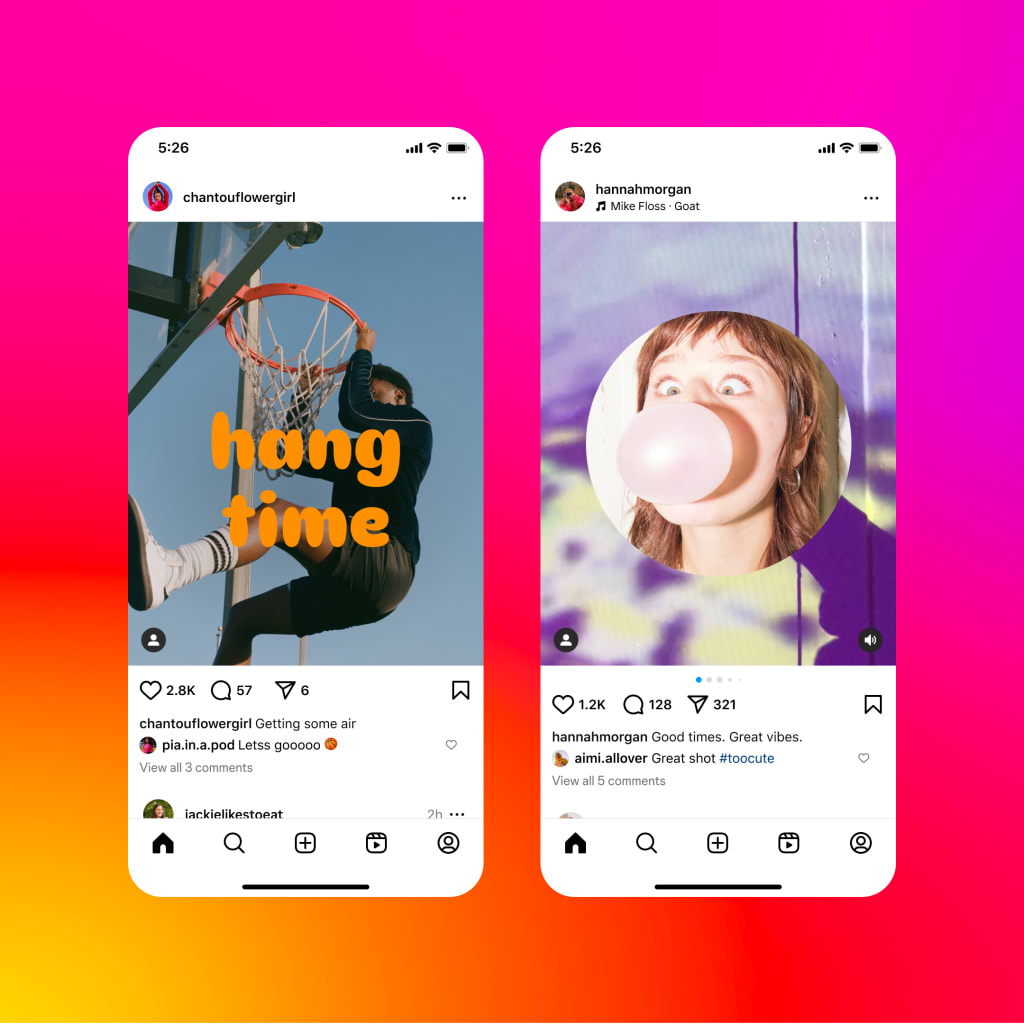
“When thinking about these new styles we asked ourselves the following: how can we bring fresh perspective to familiar type styles in a way that feels distinctive while also providing useful, reliable, everyday options for creators to share their content,” says Instagram Design Studio art director Kristofer Porter of the additional font choices.
In stories and reels, there are several additional add-ons to give text an extra pop. Available animations include sparkle, shimmer, and pixelation effects, as well as a jump animation, giving users hundreds of ways to customize how text both appears and moves on-screen.
And, for the first time ever, users will also be able to add text over standard photo carousels. After a user selects an image from their gallery, a new text tool will allow them to add stylized captions over the photo. On top of that, a “sticker” feature lets users layer images from their gallery on top of each other in rectangle, square, circle, heart, or star shapes—like a poster or scrapbook. (This tool is already available in Instagram stories.)
The Canva-ification of Instagram
If these updates seem reminiscent of the editing tools one might find on the graphic design app Canva or the video editing software CapCut, that’s probably not too far off base. For starters, Colophon was also tapped by Canva in 2021 to design nine custom fonts for the platform. But beyond the aesthetic similarities of some of the two sites’ typefaces, Instagram’s new features appear to pull UI inspiration from popular editing apps.
The new layering abilities in photo carousels feel especially similar to Canva’s beginner-friendly graphic design templates, which also come with preloaded font choices and an “Element” tool that lets users easily add multiple shapes and pictures to a design.
According to a blog post from Instagram, the new text and layering tools “[give] you the creative flexibility to make your content stand out and explore new, more entertaining, storytelling with photos and carousels.”
While users with personal accounts can certainly have fun experimenting with these new tools, the extra “creative flexibility” options seem especially geared toward businesses and influencers. Instagram has been working on building out its offerings for monetized creators for several years now, including by boosting ad opportunities on reels, experimenting with Instagram Shop, and, most recently, allowing creators to make their own AI chatbots to respond to DMs.
Now, Instagram might be pitching itself as both an editing app and a social media site. Rather than turning to outside platforms (like Canva or CapCut) to personalize their stories, reels, and photos, Instagram is encouraging users to do the bulk of their editing within the platform—giving both influencers and everyday users another reason to spend time in-app.